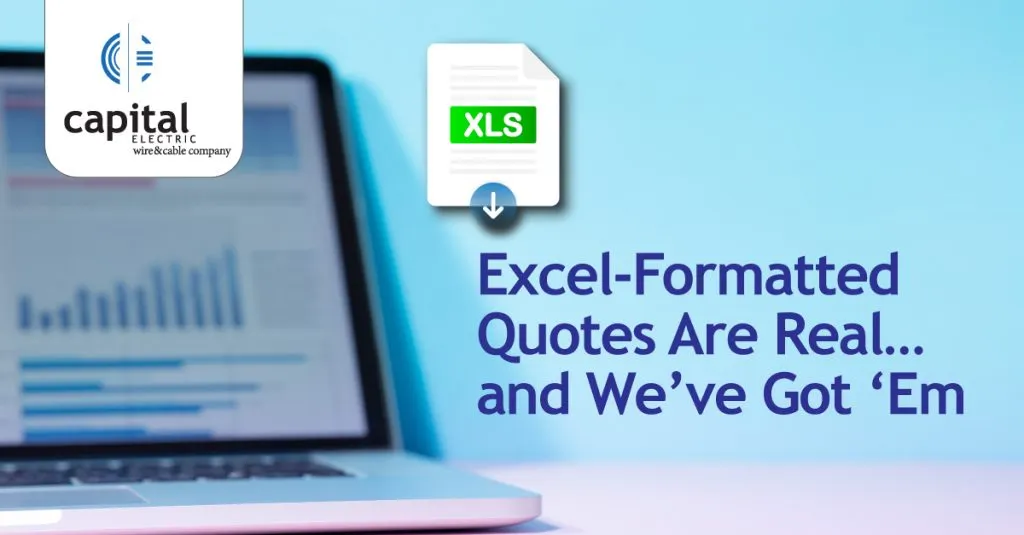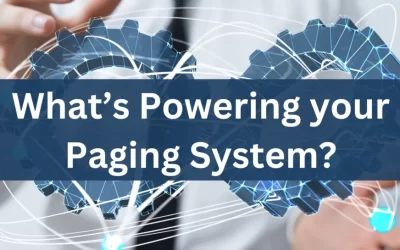One by one. Part by part. Line by line.
We see you going back and forth between a PDF quote and the Excel spreadsheet you use to manage your project. We feel your pain. Nobody wants to spend time copying info from one document to another as if there’s nothing else to do.
Plus, PDFs have those odd quirks where copying certain lines can be tough, and formatting becomes an issue. Then you have to resort to retyping each piece manually. Hello, typos.
Worse yet, it’s a wildly inefficient way to use valuable time and team resources.
Late last year we made a simple tweak to help you optimize your processes (and avoid carpal tunnel!). Namely, we added an Excel version to every quote we send you.
- The old way: quotes in PDF format only.
- The new (smarter) way: PDF and Excel quotes.
With this change, you now have documents for everyone. If accounting or the office needs a PDF, no problem. If you’re building out the project budget in software that accepts Excel spreadsheets, your life just got easier. It’s those little things that make a big difference in the end.
Who wouldn’t love quotes in formats that fit every need? Nobody. You’re welcome.